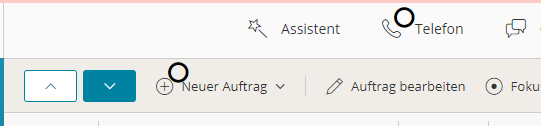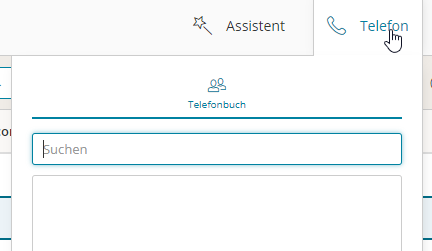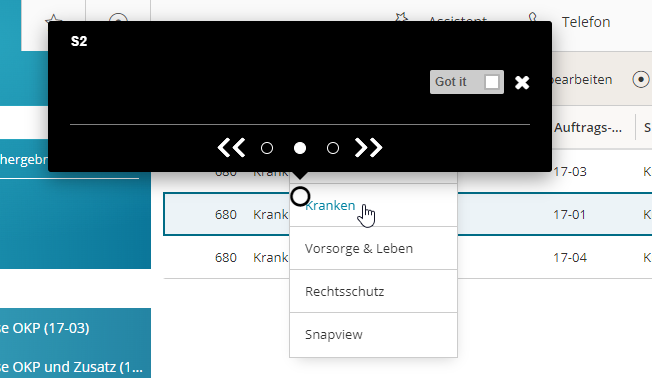Application configuration
Application type must be set to 'BSI' to support automatic user authentication.
Site Configuration
General
Hotspot placement algorithm chain:
...
Site mapping
Any type of mapping depending on the use-case but “Allow CSP“ must be activated.
...
Default ABSOLUTE mapping
...
Callout configuration
Highly recommended to add all the hotspots with “ALWAYS wait for callout target“ option selected on the second step of Ring Menu
...
Limitations
Hotspots added to expandable items of the top and menu bars will not be visible while the corresponding item is expanded
If a sequential hotspot with an option “Wait for a mouse click“ is added to an expandable menu item, click on “Next“ arrows will switch the workflow to the next step but will not lead to opening of the target view, but click on the menu item itself will switch the workflow to the next step and will open the target view.