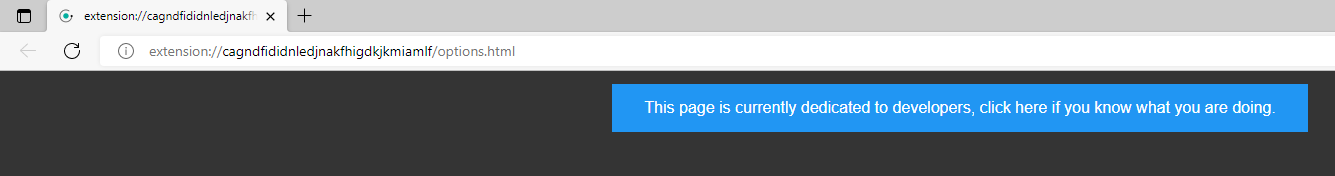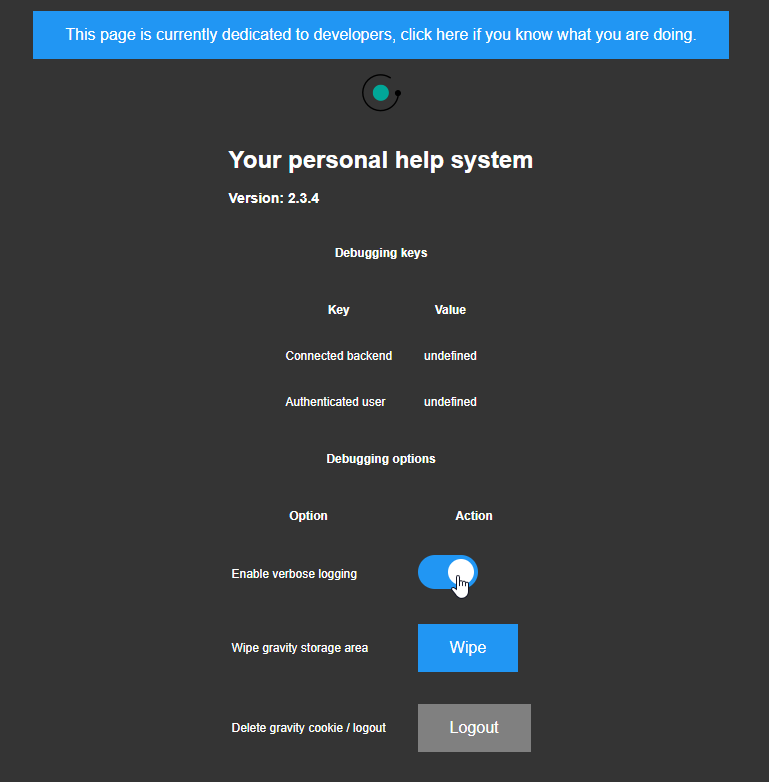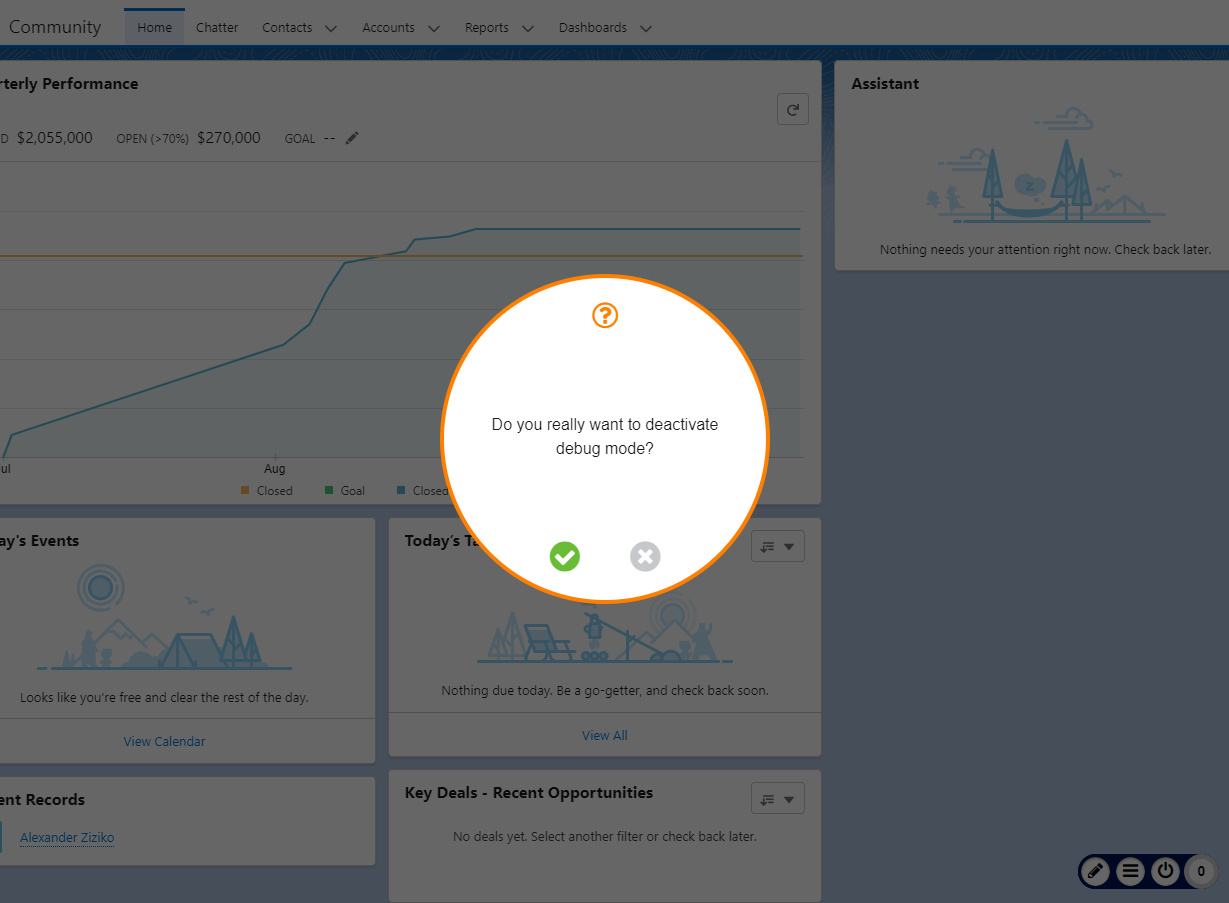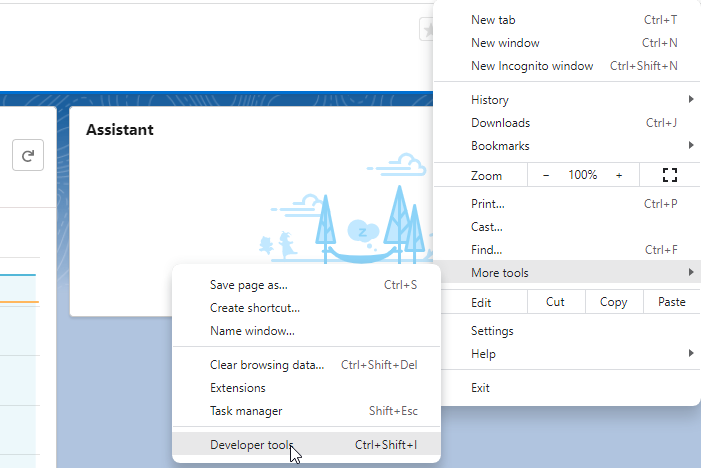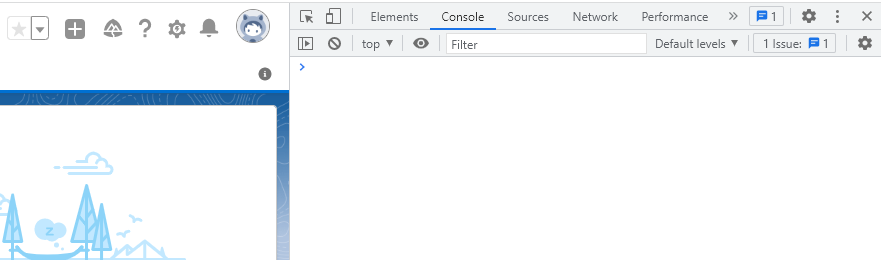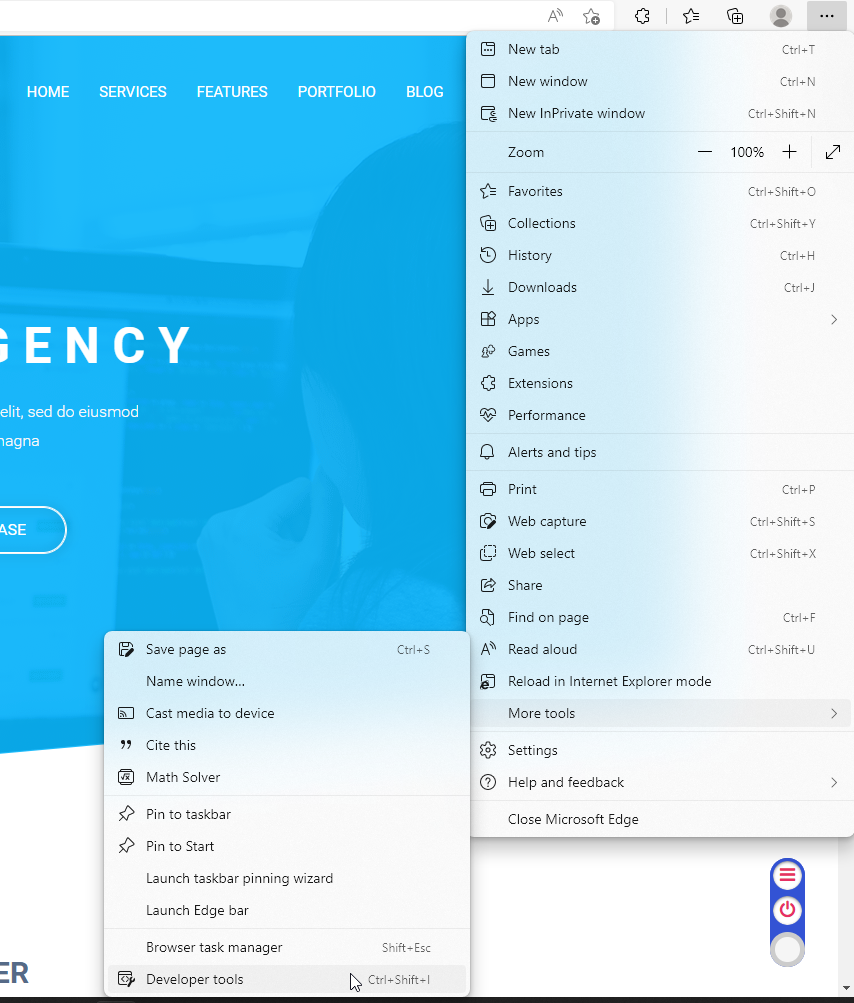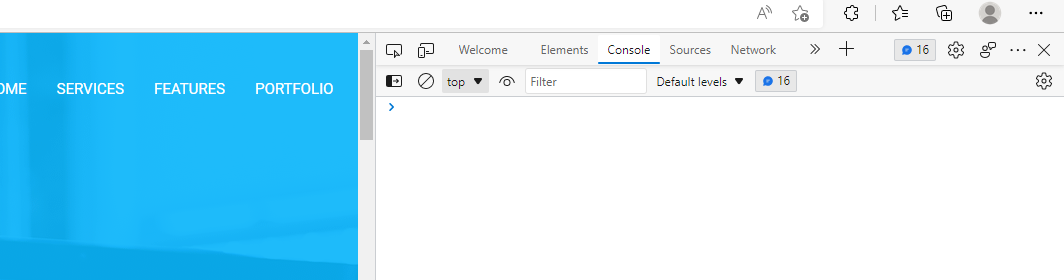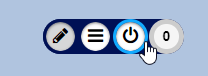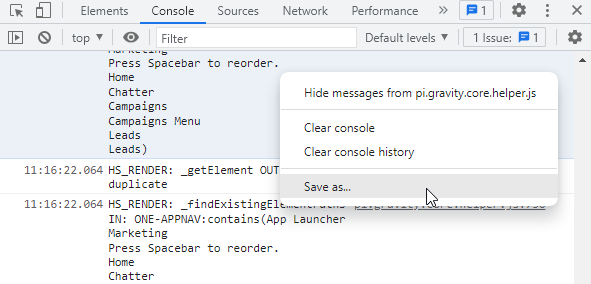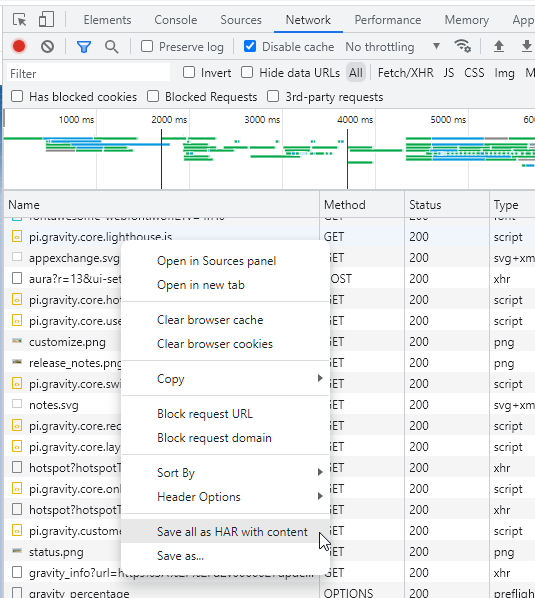In case if GRAVITY is not loaded or some callouts are not shown where they are expected collecting of debug information could help us to understand the reason.
1. Activate debug mode for GRAVITY extension, if extension is used.
1.1. Open extension’s settings page
Edge: extension://cagndfididnledjnakfhigdkjkmiamlf/options.html
Chrome: chrome-extension://acgekcnaajgndgpkkkmojgdidgipaplh/options.html
1.2. Click on blue panel to expand all the settings
1.3. Enable verbose logging
2. Activate debug mode for GRAVITY, if GRAVITY control is shown on a page
2.1. Open a page where GRAVITY is used
2.3. Press <Ctrl> + <Alt> + <D> on keyboard and confirm activation of the debug mode
3. Open browser’s developer console on 'Console' tab
Chrome:
Edge:
4. Collect logs
4.1. Reload the page
4.2. Switch GRAVITY 'ON' if it switched off (if GRAVITY control is loaded)
5. Save and send collected logs
5.1. Do right mouse click somewhere on 'Console' tab and save collected console logs to a file.
5.2. Do right mouse click somewhere on 'Network' tab and save network communications to a file.
Unfortunately browsers do not provide option to save only GRAVITY-related requests even if a filter is applied, therefor, depending on the how the target application is built, this log may contain sensitive information if such information is shown on the loaded view, so better to choose the most simple page without sensitive information shown there, it if possible.
5.3. Send log files to us.
6. Deactivate debug modes
6.1 Deactivate debug modes for GRAVITY and for extension same way as they were activated.