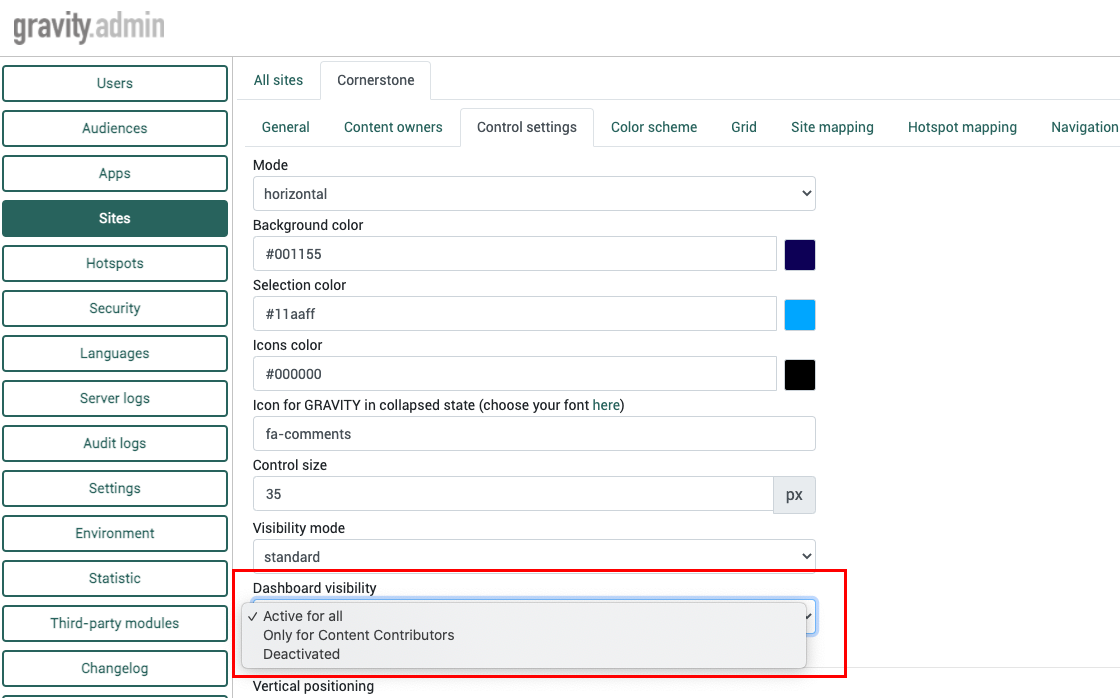
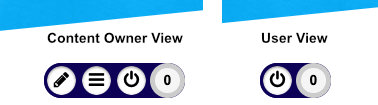
Improved automatic authentication on Microsoft Dynamics sites
Improved automatic authentication on Cornerstone sites
Fixes of logging of client-side errors
Fix for content language selection for Information callouts
With the beginning of GRAVITY Version 1.16 you cannot no longer assign one algorithm to one site. Instead, you can now add all algorithms to a site and define to order in which they should be applied if GRAVITY cannot find an element anymore. The algorithm chips can be reordered and checked, respectively unchecked, if you do not need a specific algorithm.
You will find the new algorithm function on the General Tab for each site.
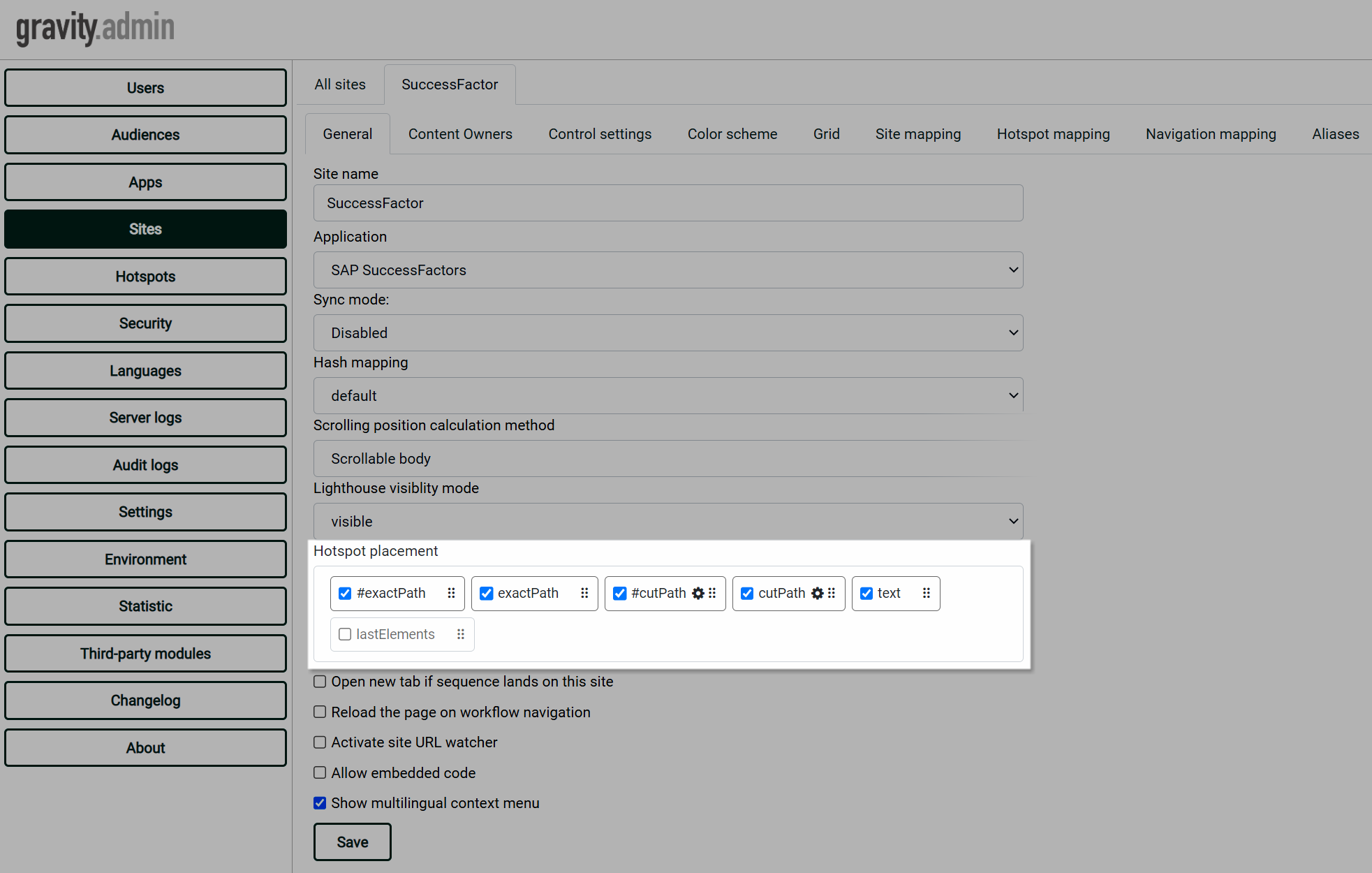
If GRAVITY sees an element that could be uses as a workflow step with “Mouse click” we display it to you if you move your mouse over such an element. If you then decide to create a workflow step, we automatically set the Navigation to “Mouse click only”. Adding Workflows step will be clearer and faster since we can predict what will be the best configuration for the selected element.
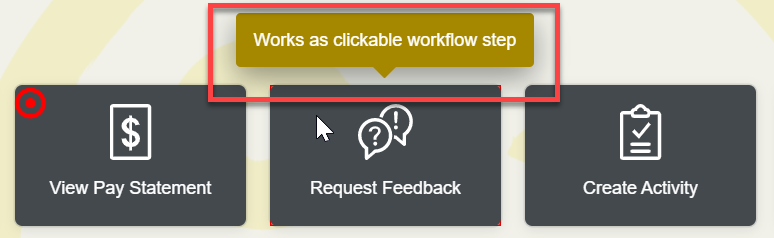
The search function in the dashboard now looks up single callouts as well.
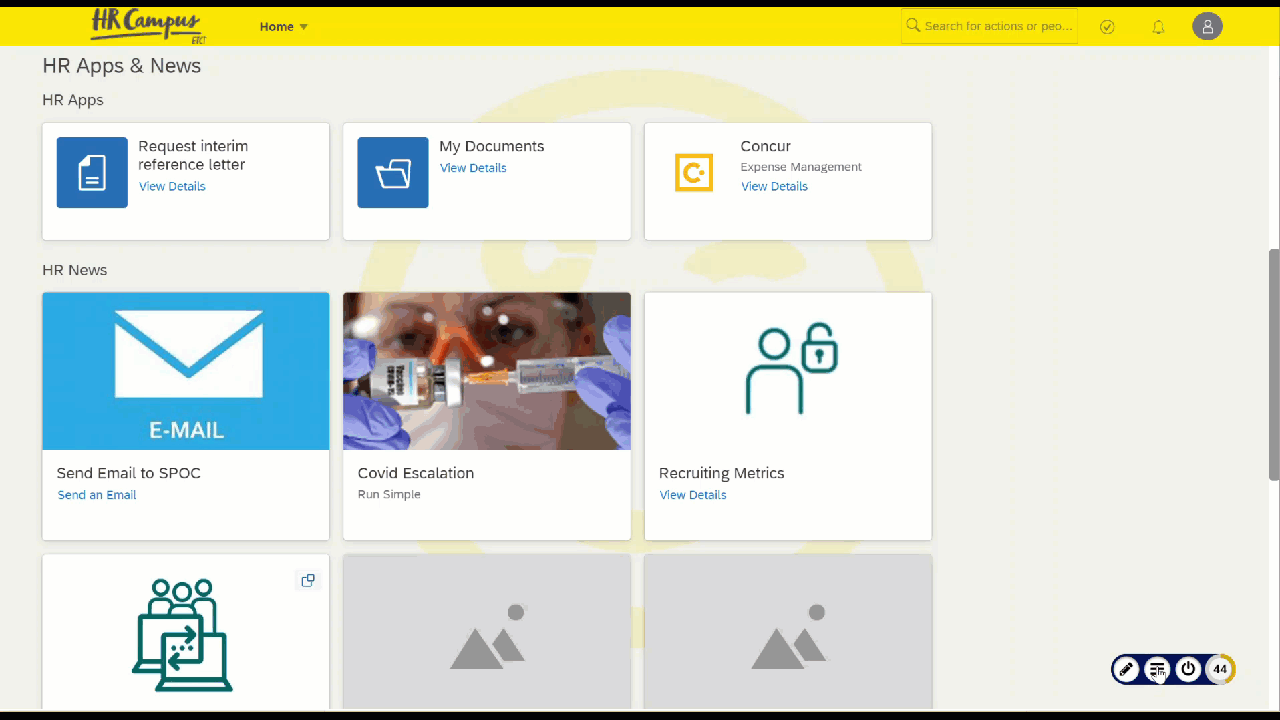
To support the extended search function in Version 1.16 we introduce a new filter that shows help content on “this Page”. Prior to this version we used ‘this site’ to display what was on the actual site the user was looking on. From 1.16 on, we differentiate now between what you see on the open page ‘this Page’ and what is available on the entire site ‘this Site’. Which is within the boundaries of the site configuration in the GRAVITY admin site. While ‘this App’ might contains more sites the one.
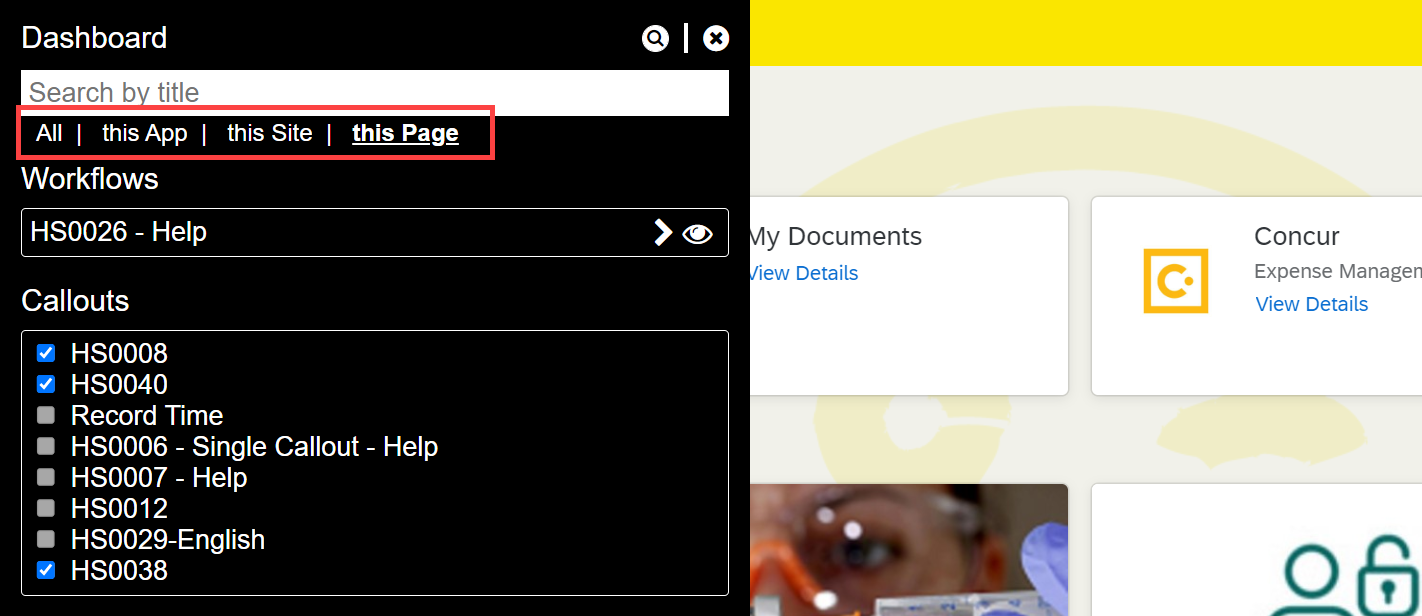
Now GRAVITY supports the user authentication (for Security level 0) on ServiceNow applications. The ServiceNow User Sync can be activated when the application type is set to ‘ServiceNow’.
Fade mode keeps hotspots fully visible
Added possibility to check that GRAVITY is already loaded on a page
Added support of JSF applications with delayed loading of 'body' element
Navigation from Dashboard is now allowed only for elements with static/calculated target URL
Modified Dashboard UI with collapsible filter panel
Improved hotspot placement for target elements containing long text
Optimization & improvements of hotspot placement algorithms
Rendered callout disappears if target element is no longer available/visible on the page
Support of private/protected Vimeo videos
Performance optimization of calculation of statistics
Performance optimization of searching & loading of callouts
Fixes for issues with saving of callouts with embedded code
Fix for missing highlighting of elements with the specific styles applied
Improved isolation of styles of text editors inside of Ring Menu
Fixed delayed loading of GRAVITY inside of Microsoft Dynamics IFrames
Fix for automatically generated mouse click events which might have impact on target applications
Fixes for UI glitches of Goals panel
Fixes for Workflow visibility issues
Fixes for rendering of callouts in preview mode
There are situations when GRAVITY can’t find the correct element in multi languages environment. To overcome that issue, GRAVITY provided “Aliases” for such cases. With version 1.15 we provide a clean and intuitive way to assign such multilanguage hotspots.
Once activated, callouts in the hotspot collector can be assigned to another element on the site. Just right click and choose “Attach as language variation”, select the correct element and right click again, select “Paste as language variation”.
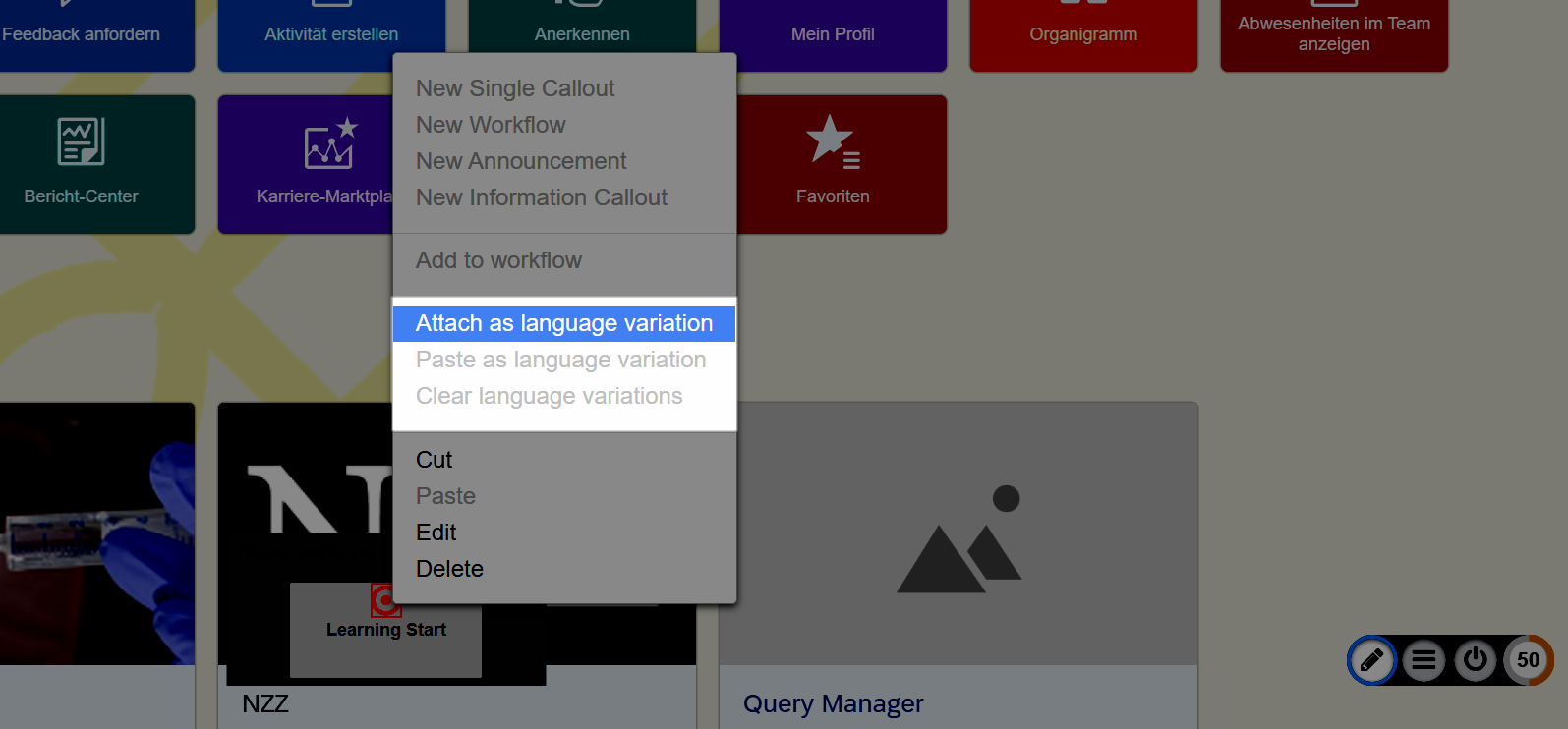
The Multi Language variations menu can be activated on site level.
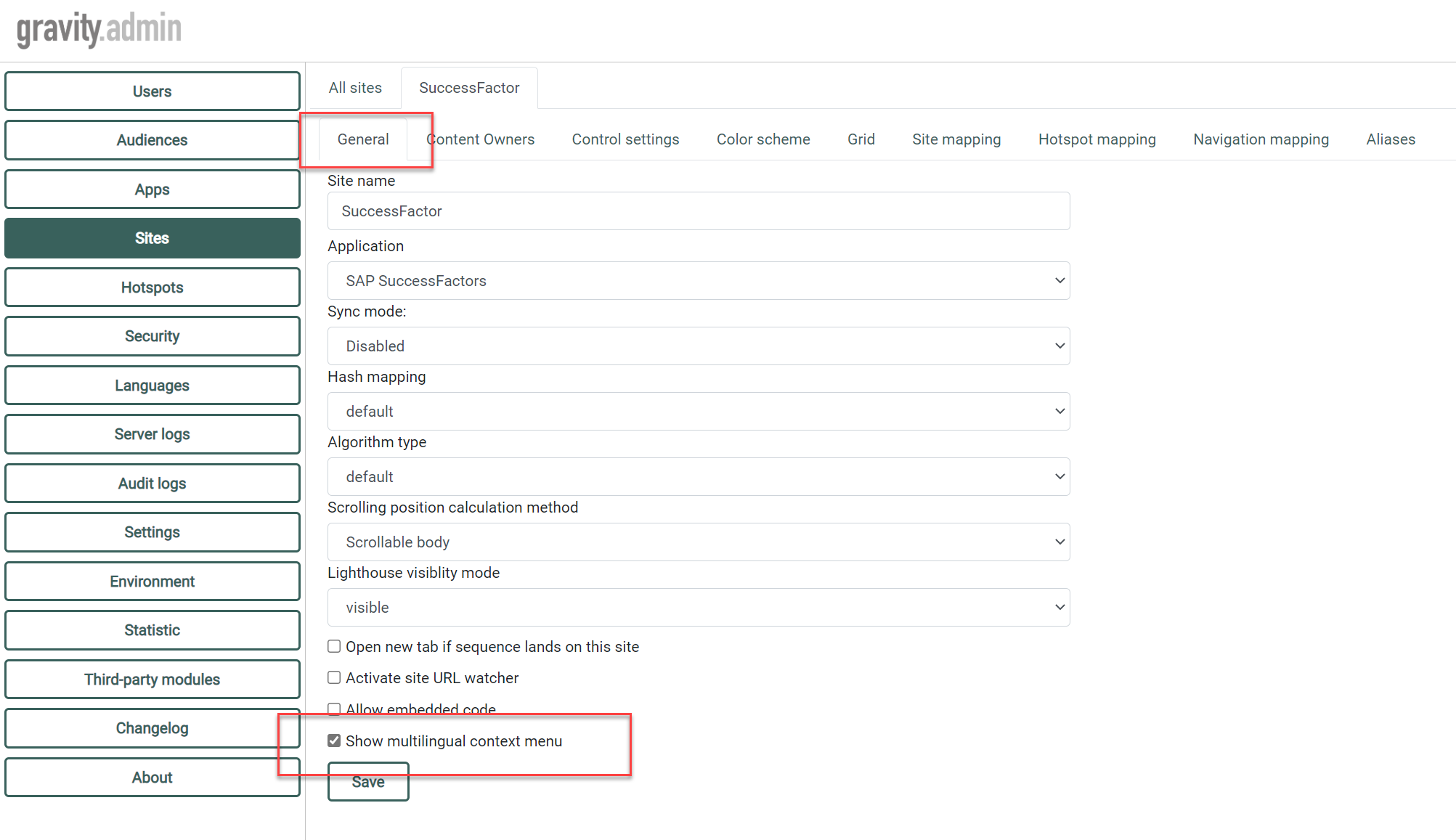
A new option is added to navigate to the next workflow step via click on site's element only. If that option is selected, the “next arrow” is removed and the message “click on the item” is displayed. So you can describe the action in the callout and then refer to it on the workflow step.
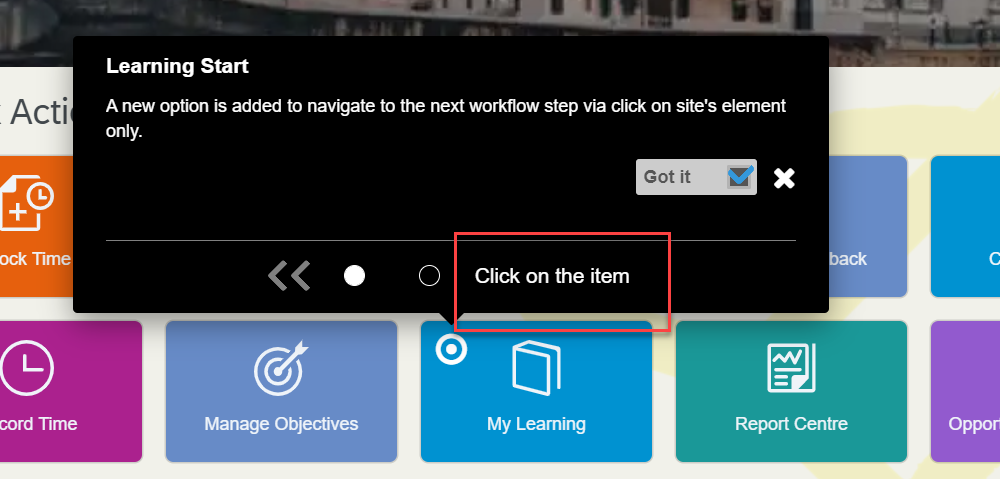
To select this option, navigate in the workflow step to edit step #2 and select “Mouse click only” in the “Navigation” drop down.
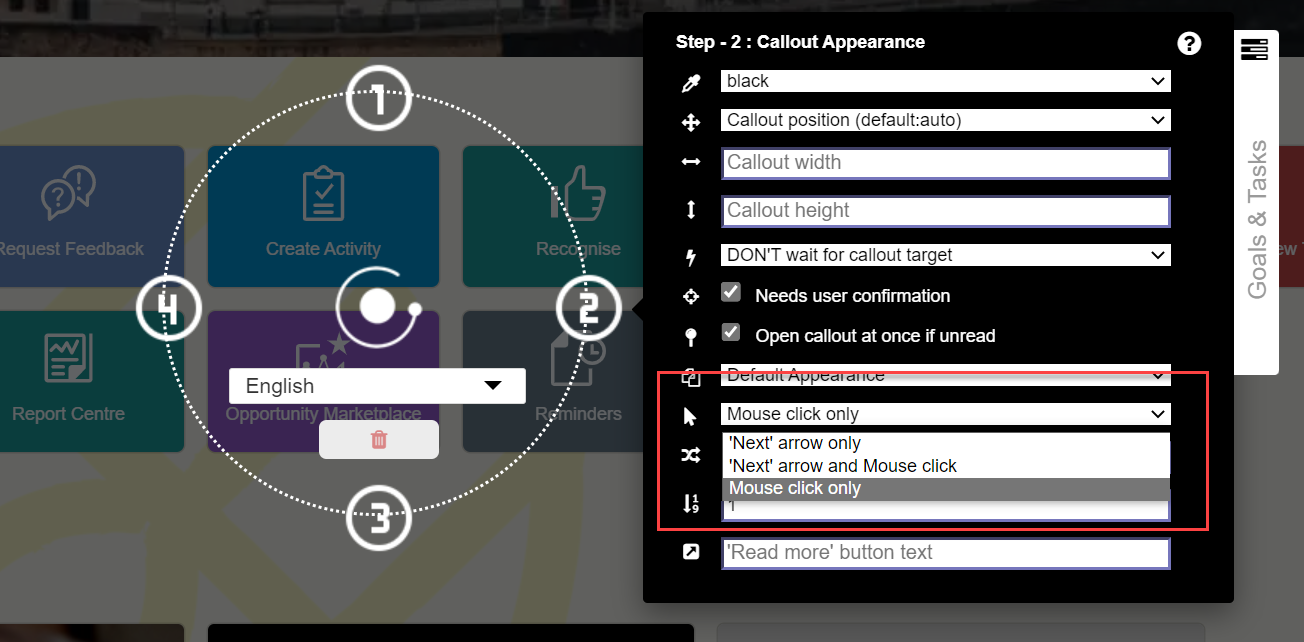
A new option is added to always open callouts regardless of their 'tracked' state. As a Goal Owner, you can now define those callouts who are marked as “open at once” will always automatically open. That applies even when the user has seen it already. That allows use cases where you want to display governance information at any time.
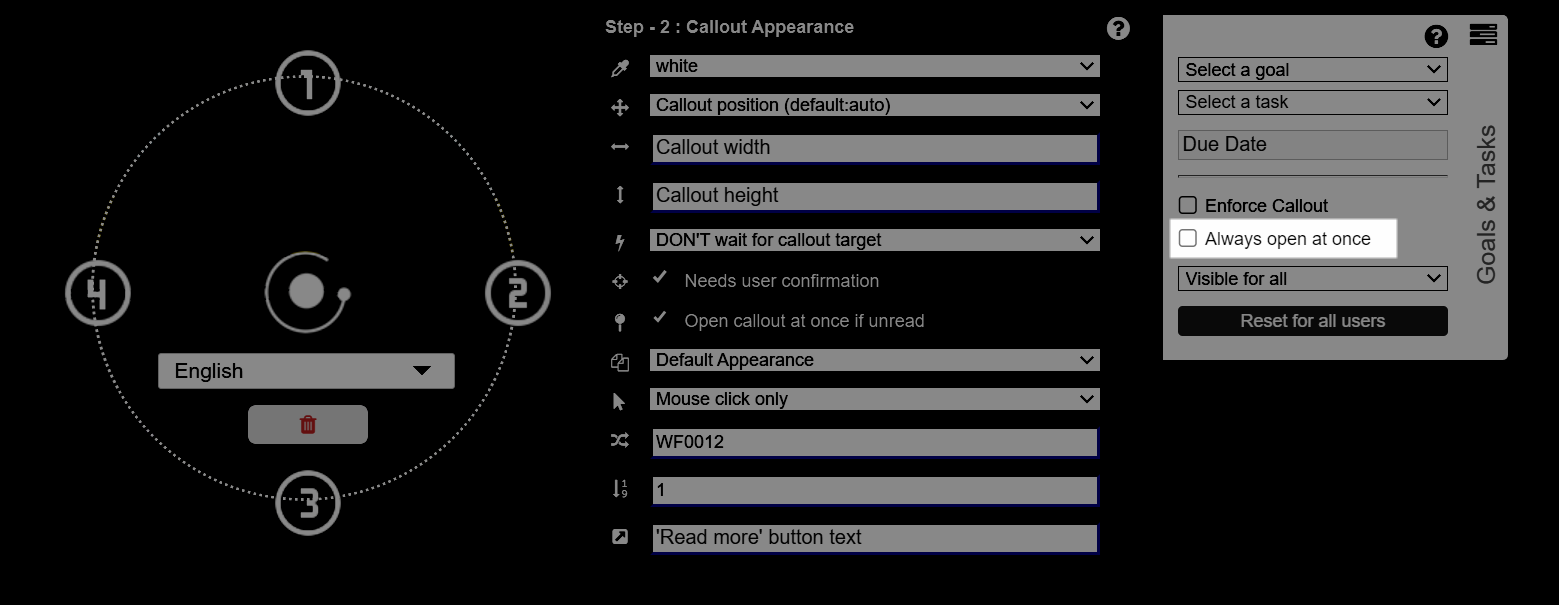
In Version 1.15 we added the possibility to hide “hotspot collector” in Edit Mode. If an author has a lot of elements in the hotspot collector and can’t see what is behind the collector, he might close it now. If the edit mode is deactivated and reactivated again. The “hotspot collector” is displayed again.
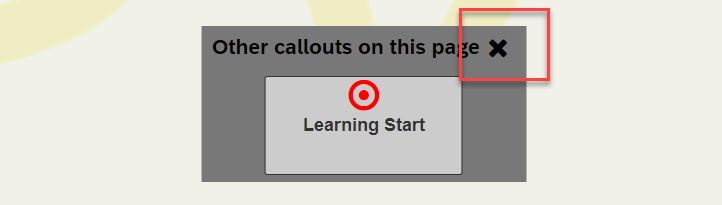
In Edit Mode the authors now see what kind of callout they are editing. And NO, you can’t change the type right now. But you anticipated correctly, the radio buttons will be working shortly.
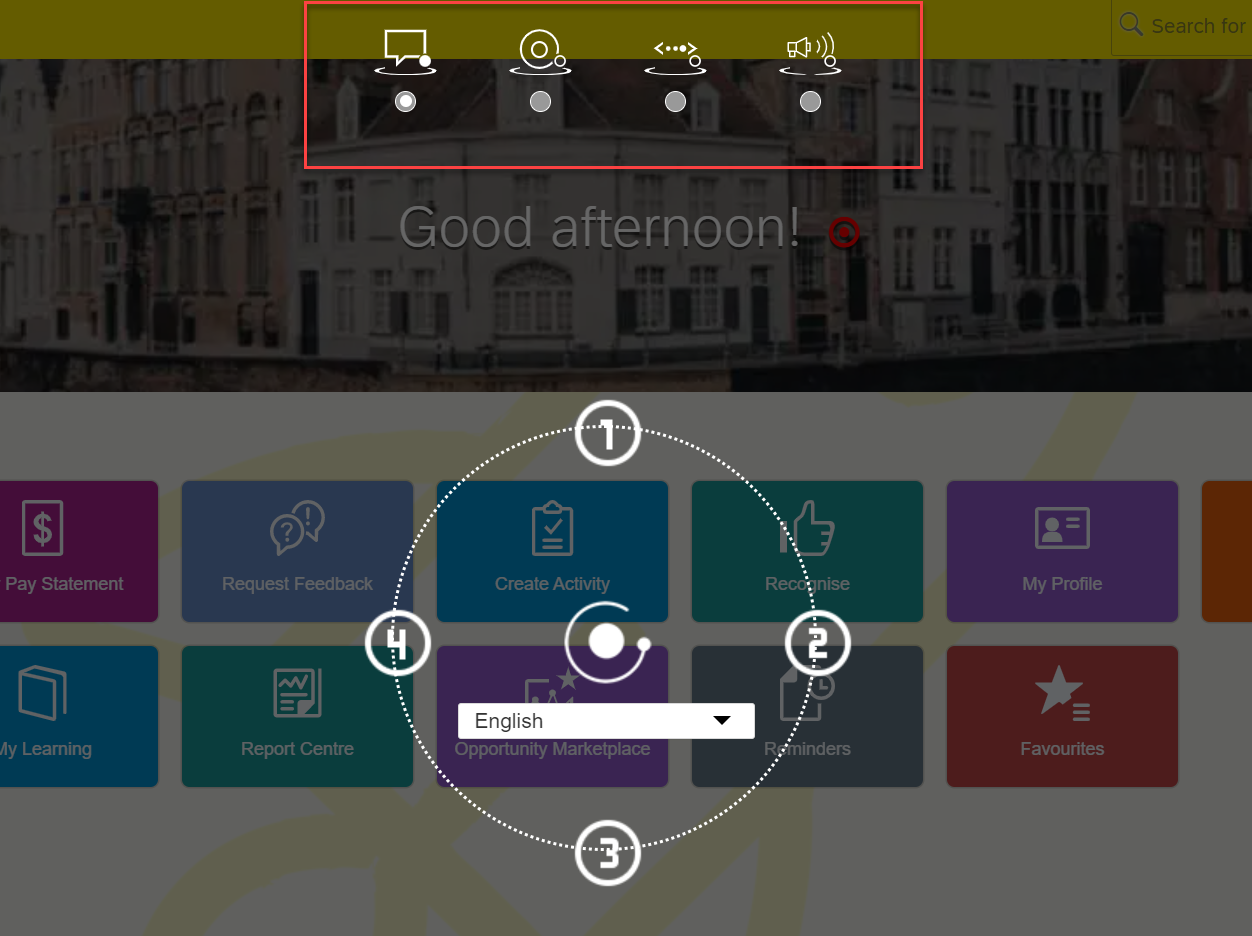
Now GRAVITY supports the user authentication (for Security level 0) on the Microsoft Dynamics application. The Microsoft Dynamics User Sync can be activated when the application type is set to “Dynamics”.
Hotspot placement algorithms are updated to use element labels as potential anchors
New implementation of alert dialogs
Improved usability of Ring Menu & hotspot collector on small iFrames
Optimization and improvements of hotspot placement algorithms
New implementation of confirmation dialogs
Improvements to better support Microsoft Dynamics sites
Improved UI of hotspot collector in Edit mode
Improvements of 'Debug' mode output
Automatic user authentication on new versions of SAP SuccessFactors sites
Fixed an issue with collector which might lead to duplication of 'Global' hotspots shown there on iFrame-based sites
Fixed an issue with styles isolation of 'Goals & Tasks' Ring Menu items and on Dashboard panel
Deactivated drag and drop function for hotspots rendered in the collector
Fixed an issue with calculation of site identifier on DOMAIN-activated sites
Fixed an issue which prevented displaying of GRAVITY context menu on some elements
Fixed format for dates shown in Ring Menu and Dashboard
Fixed an issue with wrong encoding of description field in specific cases
Fixed an issue which caused reset of Audience assignment while changing of hotspot position
Fix for missing hotspots in User mode on sites with nested iFrames
Sometimes when you move a created hotspot from its origin position, it will be moved behind an object on the page. If you let go the mouse button, the hotspot will not be accessible anymore. GRAVITY will not show that hotspot in the ‘Hotspot Collector’ since that hotspot is on the site but just not visible anymore. In that case you can now reset the hotspot to its original position by looking up that hotspot in the admin site and press the ‘reset position button’ (screen shot red square).
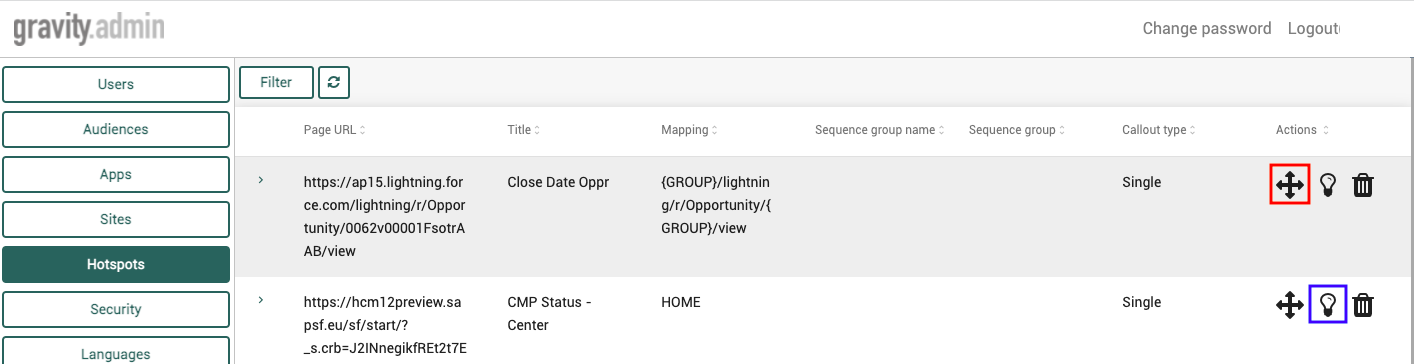
If a hotspot cannot be attached stable enough to an element because that element is not always visible but needs to be visible to the user at any time, you are now able to force that callout to be shown in the lighthouse. Lookup the callout in the admin site and press ‘Show in lighthouse’ (screen shot blue square).
That callout will now be presented to the user in the lighthouse, even though the site element is available on the site.
Deep integration with BSI CRM to support built-in caching used by the CRM
Additional hotspot placement and rendering improvements to support BSI CRM
Removed possibility to save a hotspot with a Goal assigned but without selection of a corresponding Task
Refactoring of server modules to avoid usage of Log4J library at all
Improved generation of email notifications for hotspots shown in Lighthouse
Fixed inheritance and usage of 'Enforce' flag for hotspots with a Goal and a Task assigned
Removed duplicated server requests on IFrame-based sites
Fixed calculation of PATH hotspot mapping on URLs ending with slashes
Minor UI improvements of 'Add to Workflow' screen
Removed obsolete 'Callout Color' option for Informational and Announcement hotspots
Improved integration with BSI CRM sites
Improved integration with modal dialogs on SAP SuccessFactors sites
Improved management of visibility of GRAVITY content on sites with dynamic DOM structure
Fixed an issue with multiline text in callout's text
Fixed issues with unexpectedly shown additional hotspots while having active workflow in progress
Fixed an issue with availability of ON/OFF button in disabled state
Minor styles & isolation improvements
Now GRAVITY supports the user authentication (for Security level 0) on the BSI CRM application. The BSI CRM User Sync can be activated when the application type is set to “BSI”.
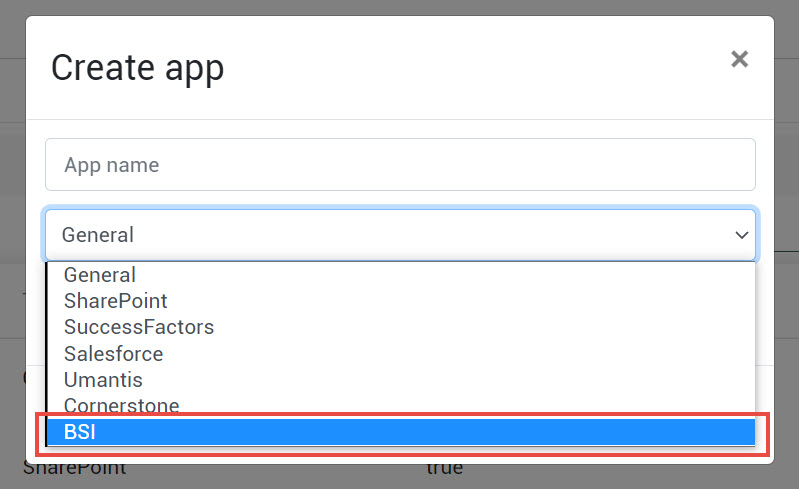
Fixed an issue with positioning of hotspots using algorithm 'last element'.
New algorithm type for hotspot placement added: 'last element'
Improved CORS policy for font files
Fixed an issue with isolation of some of Font Awesome styles
Fixed an issue with visibility of opened callouts on Single Page Applications
Isolation of jQuery UI styles
The visibility of the «Lighthouse» can be configured on site level. The «Lighthouse» visibility in the user mode, as well in the edit mode (Hotspot collector), can be set now.
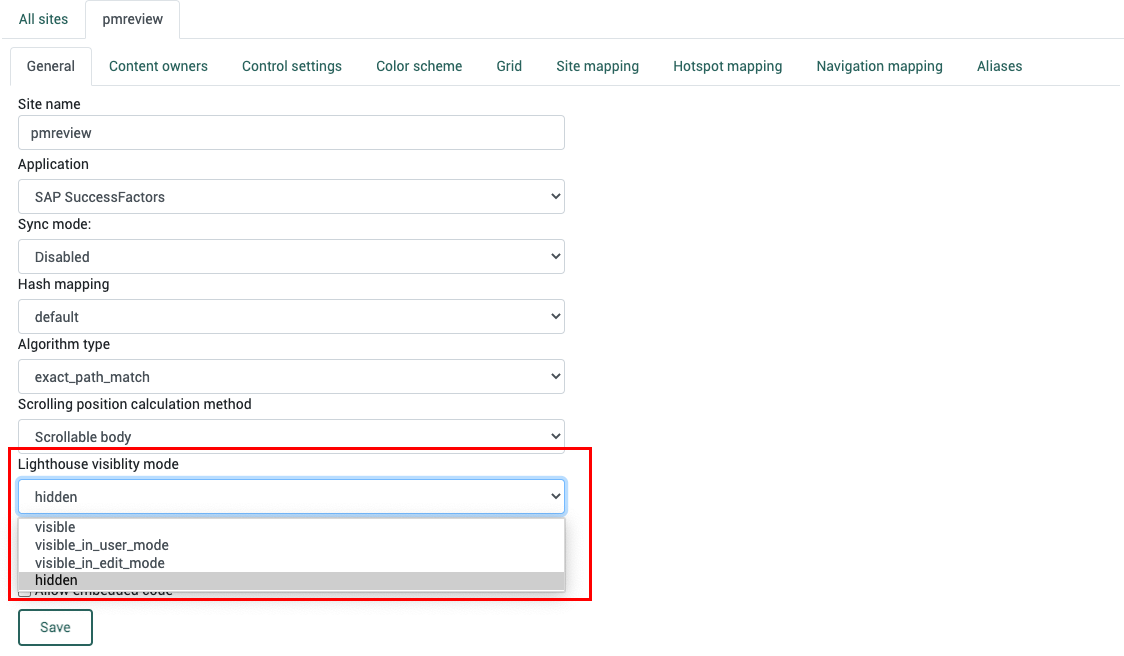
A new algorithm type is available for the placement of hotspots. The “'exact path'-algorithm” saves a longer DOM path and provides more stable results on some applications.
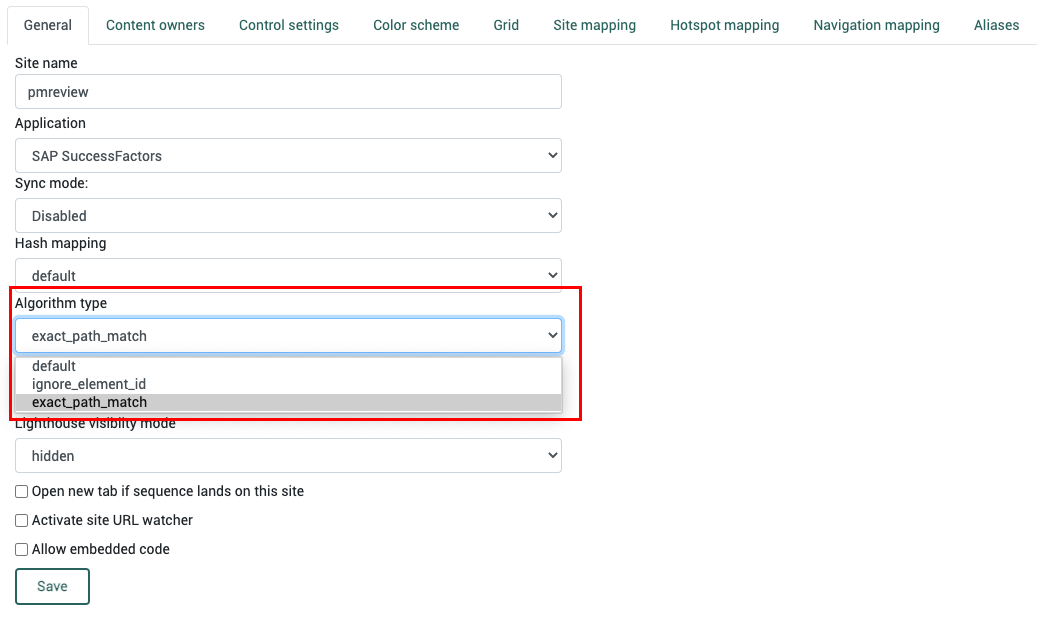
Fixed invalid sites' cache after removal of an application
If «auto remove» is activated in a particular audience, each member can only stay, in that group for, for the defined number of days. That setting let you build audiences for “new hire” or “New to this app users” use cases.
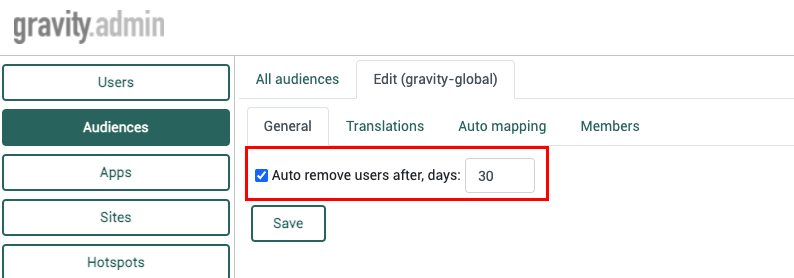
All members of an audience can now be exported into a Microsoft Excel file. That file can be modified and later imported again.
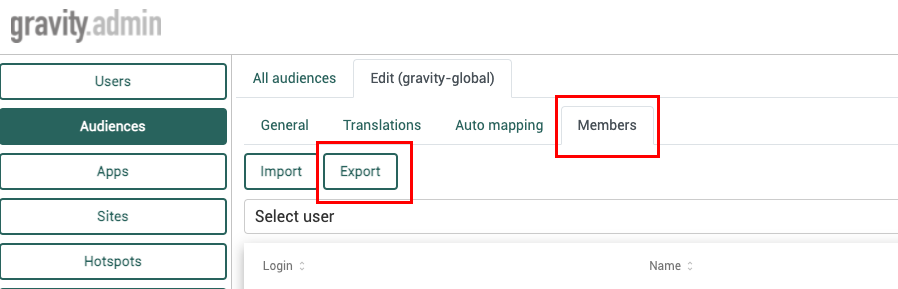
The exported and alter Excel file can be imported with different options:
Replace all: This option deletes the whole existing list and replace the list with the data in the Excel File. Use it when you removed and/or added users from the list (Excel file).
Create missing: If new users are added in the Excel-File, use that option to add these users to the audience.
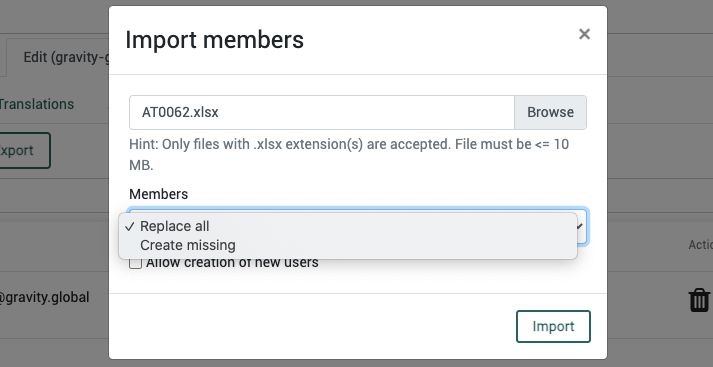
At the end there is the check box “allow creation of new users”. Leave this box unchecked if the Excel file list, you import, should contain only existing users. In the case, this option prevents that typo in your Excel file results in new users. Check this box if you want to create users upfront and add them to an audience.
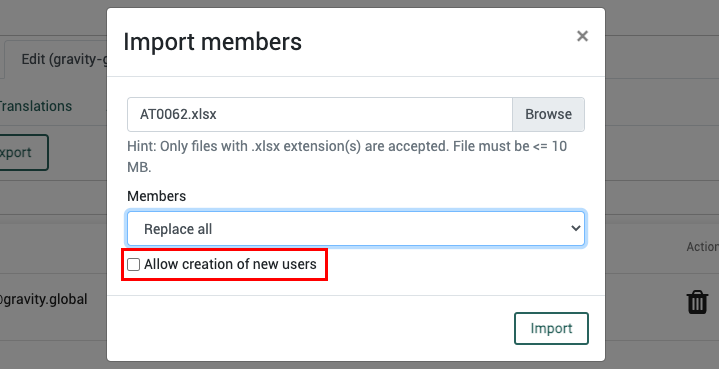
Fixed an issue which caused freezing on some iFrame-based sites
Improved automatic authentication on SharePoint sites
Fixed isolation issue for a dropdown component
The GRAVITY admin site can be configured to be access from trusted domains only. That prevents cross-site-request. If value is set, all admin-only requests contain response header which strict access to response only for those domains.
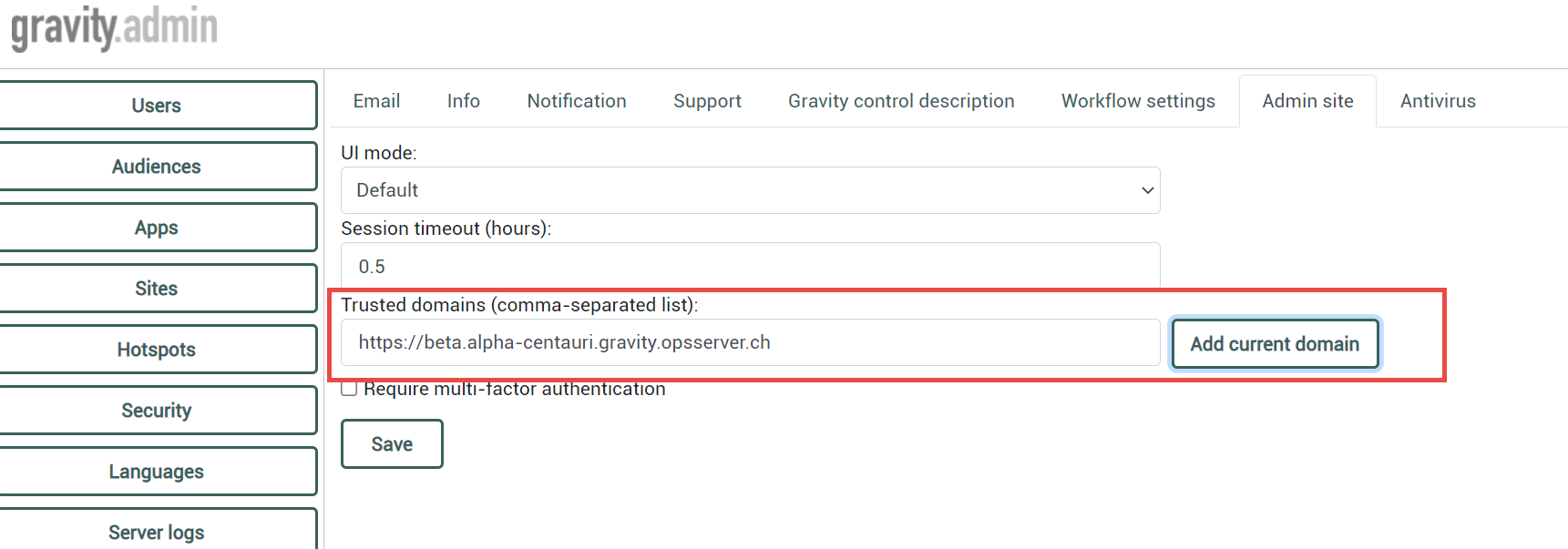
Admin Site: Allow only specific file extension (.gsj). Do not send files with not supported extension to the server, just show an error toast. Check file size (<=100 MB).
Server side: Server: add response headers for export files:
services/config/export/site/
services/filestorage/
Server side and Inject Script: Server: protection for image files. Check file size (<=1 MB) / do antivirus check, if configured / check extension before saving in db (jpeg, jpg, png, gif) / check magic bytes before saving in db (jpeg, jpg, png, gif):
common_config/dashboard_image
common_config/gravity_control_description_image
services/hotspot/%ID%/image
Inject Script: protection for pdf files: allow only pdf extension, do not send files with not supported extension, check file size (<=10 MB)
Antivirus Scan added as a base service for SaaS and OnPrem customers. Anti-Virus Scan can be activated under Settings -> Admin Sites -> Antivirus
The availability of callout type “Text and embed code” can be activated/deactivated on site level. If deactivated, the callout type “Text and embed code” is grayed out and and has a mouse over callout explaining why that specif callout type is not available here on that site.
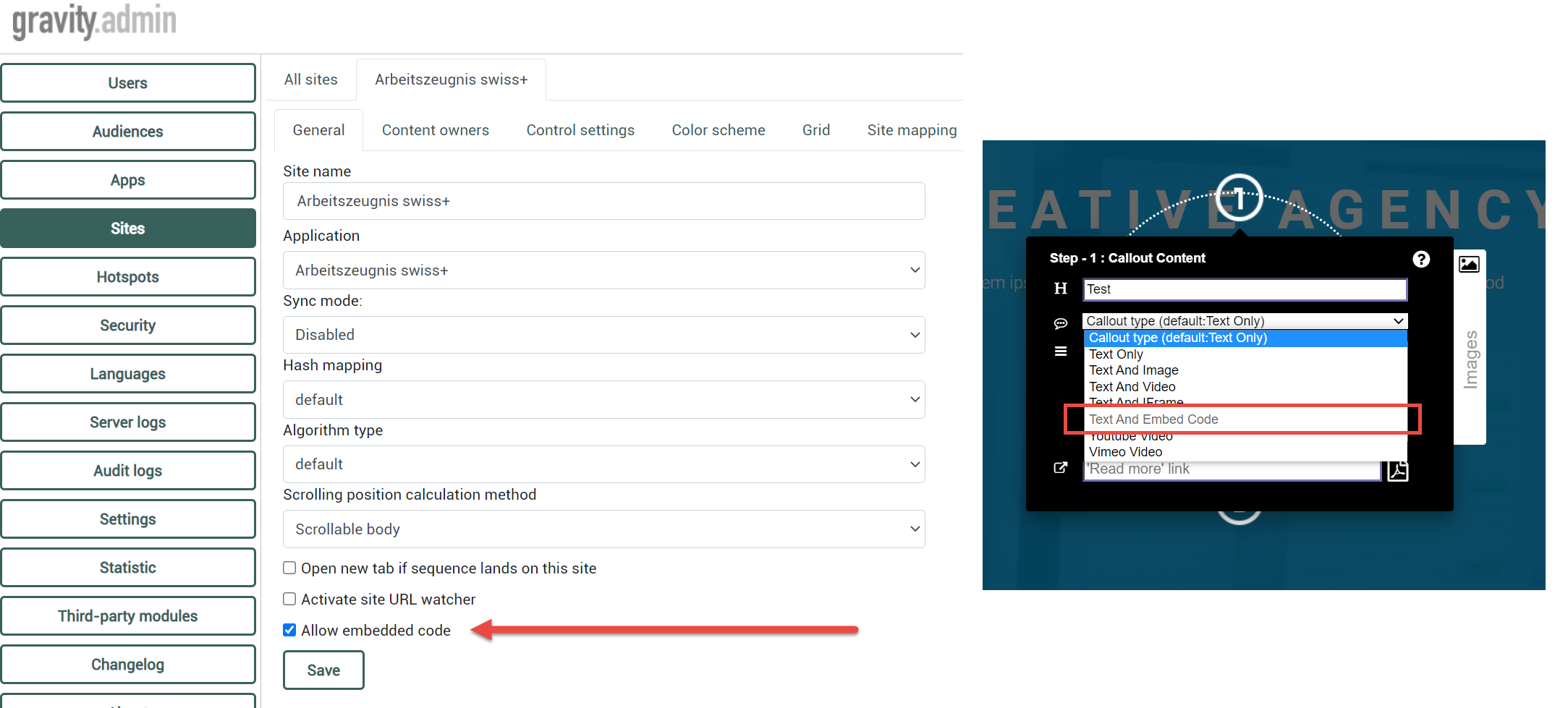
The GRAVITY Admin Site can now be protected by 2 Factor Authentication. Detailed instruction are available in the Wiki.
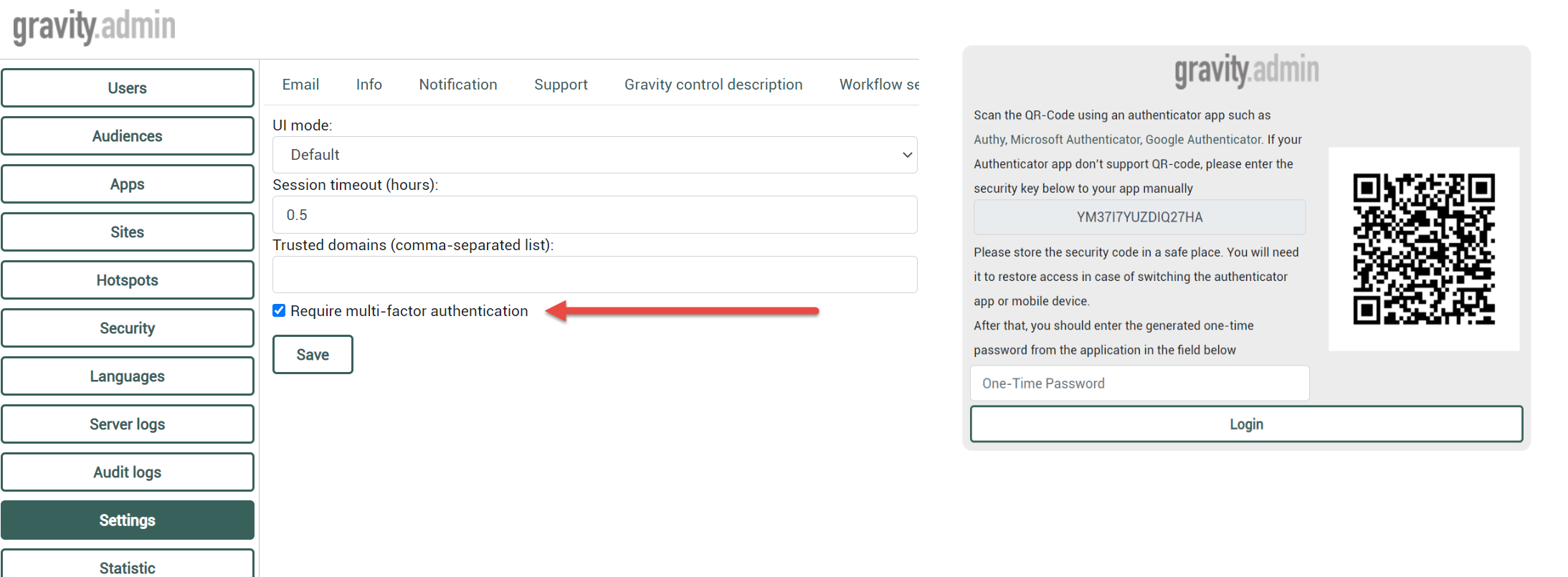
What will be expected for all GRAVITY admin users who needs to login to the GRAVITY Admin site is: Length >= 12, at least one Upper Case letter, at least one Lower Case letter, at least one special character, at least one number.
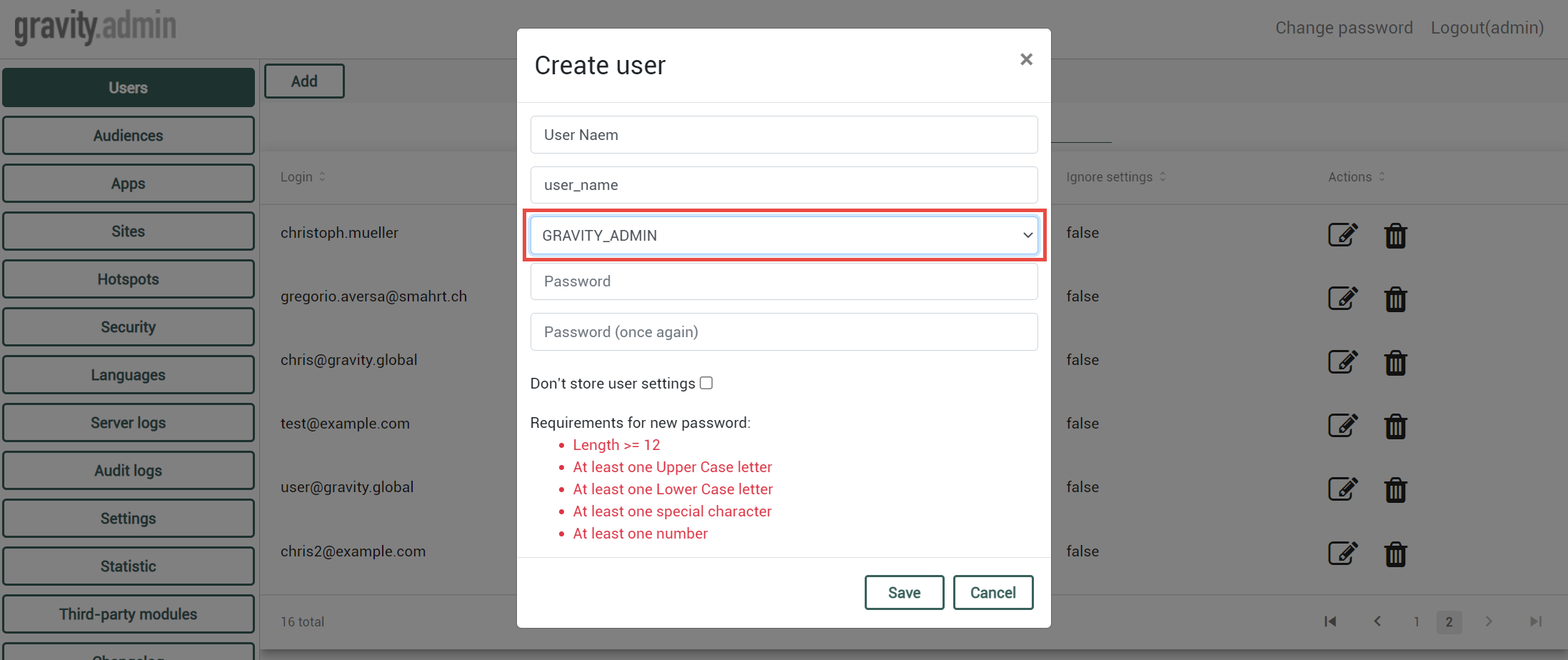
To protect the Admin site from unwanted access, the open session will close itself automatically when the administrator is not working on the configuration anymore. The default value is 30min. The length of the session time out value can be changed under Settings -> Admin Sites -> Session Timeout.
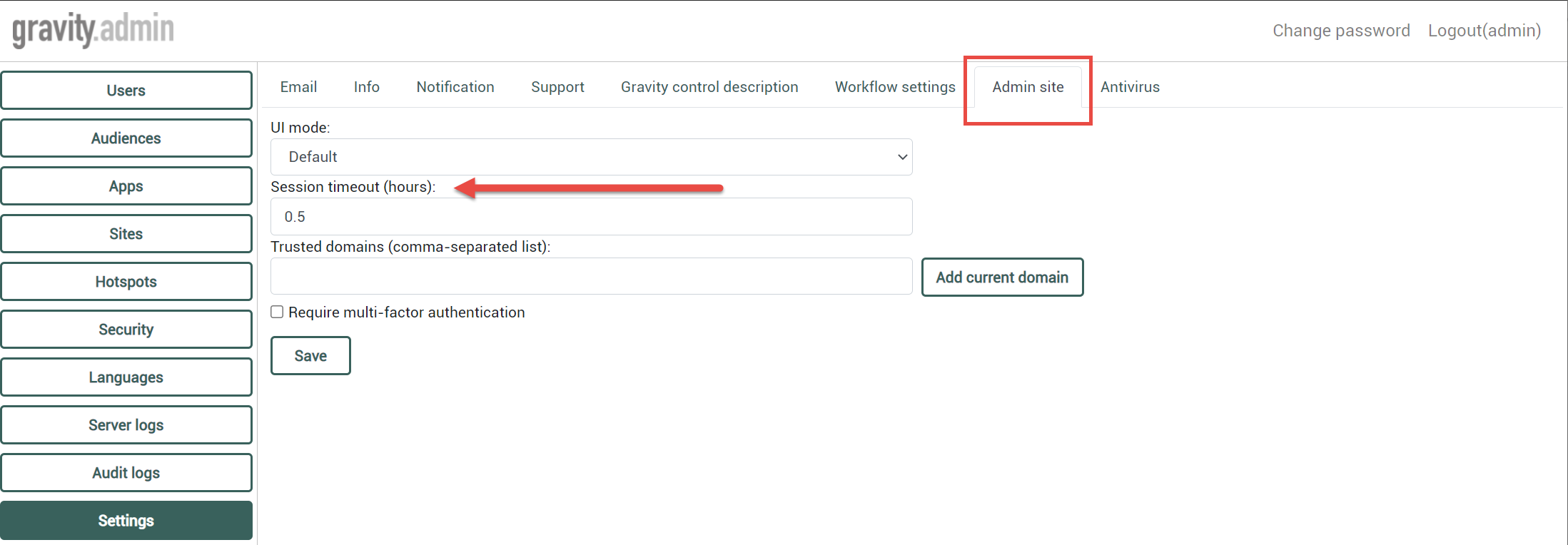
Improved validation of session cookies on server side
Improved protection of session cookies on client side
Details of server side errors were hidden from end users
Configured restrictions for allowed files for import/upload
Improved configuration of browser's caching strategies
Fixed issues with not working filtering of objects' lists
Other minor bug fixes
Fixed an issue with case sensitivity for aliases
Fixed an issue with import of site's configuration for existing sites
Fixed an issue with Font Awesome and Beezy customizations for SharePoint which leads to a situation that hotspots were not displayed correctly on some site designs/styles. The cause was an issue with Font Awesome overrides due to page styles.
A newer version of the base Docker image is used to solve known vulnerability issues.
Reduced server's logs level. Only WARN+ by default, which allows an easy way to configure the appropriate level in the docker environment.
The current server version is now added to the default output - when the server is starting up. This info will be helpful to investigate support requests.
If users get added automatically (Sync Mode «On» & Security Level 0) for the first time, an onboarding help text can be displayed. That text can be defined for all active languages. You will find that setting under Settings -> Gravity control description. The GRAVITY control displays a (Multi Language) Single Callout with the corresponding text.
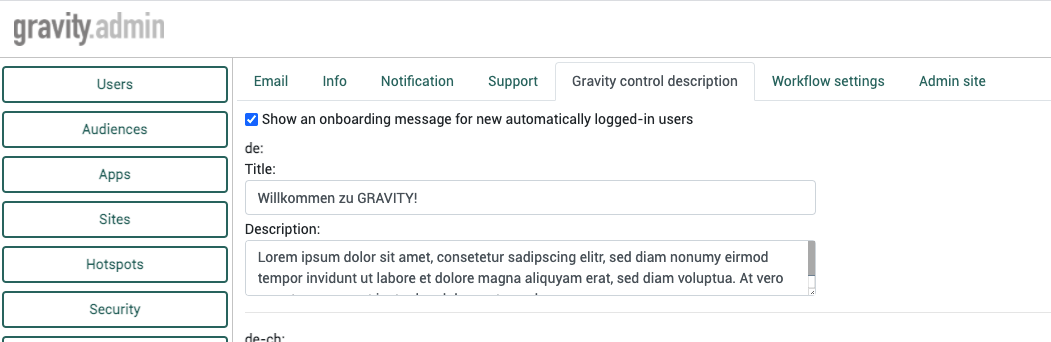
Workflows now have a time out. The time out is defined in minutes. If a workflow step remains open (is not clicked further) during the defined time out, the workflow is canceled. For this user, the workflow is then considered as not started. So, if the first workflow step is marked as "Auto Open", the user will now be shown the first step again.
However, if the user leaves the page within the defined Time Out and later navigates back to the page, he will be shown the current status of his workflow.
The Time Out time in minutes can be defined under Settings in the GRAVITY Admin page. The default setting is five minutes.
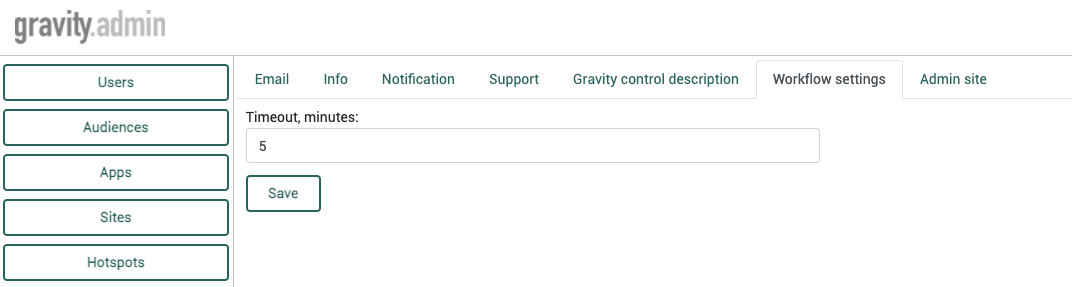
The visibility of the dashboard access can be configured per site. Authors and goal owners can still use the dashboard. Normal users, on the other hand, do not see the dashboard function. The dashboard can also be disabled completely in case no goals, tasks or statistics are used.
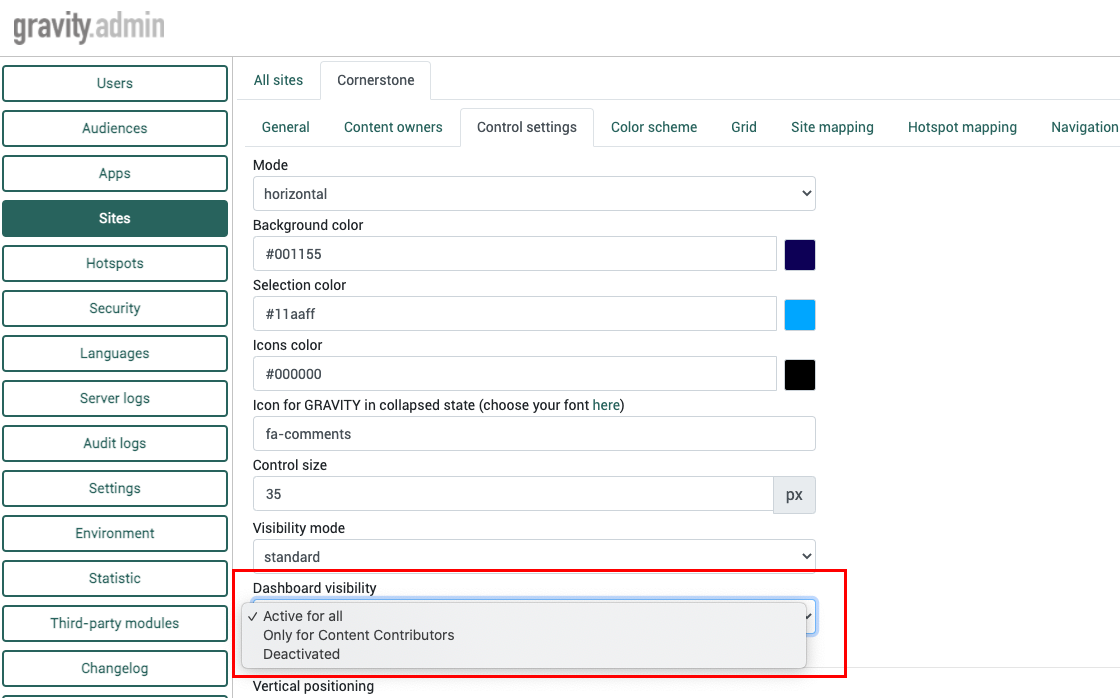
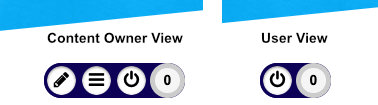
The SaaS application "Cornerstone" is now supported with "User Sync". This means that "Cornerstone" can be used to identify users and is available as a GRAVITY app type.
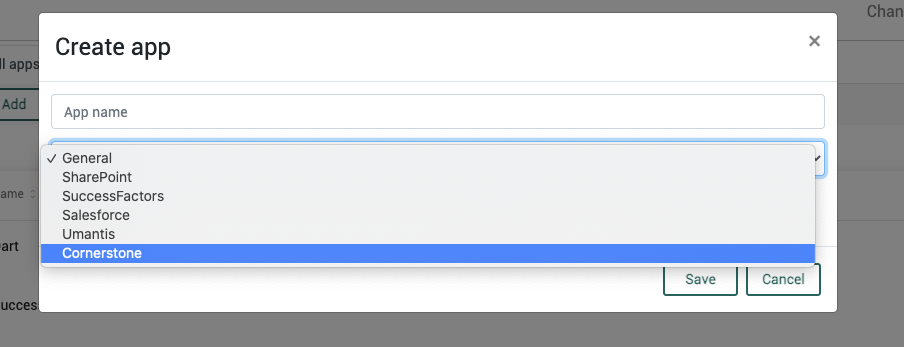
The first and last steps are grayed out accordingly. So that it is visually clear to the user that the workflow does not continue.
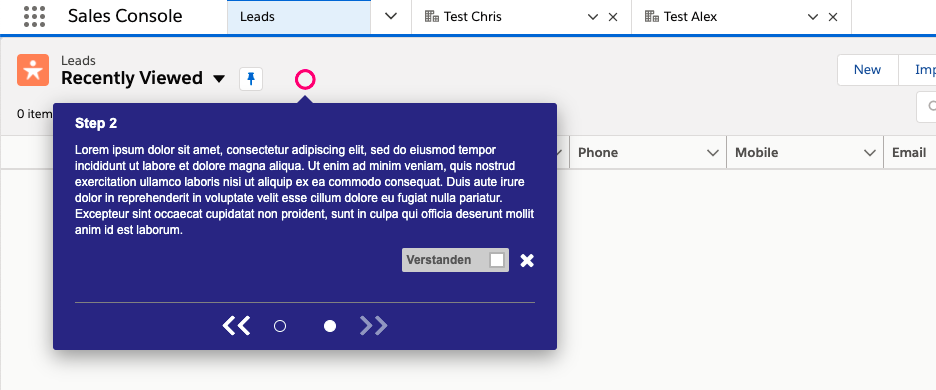
Some web application has mechanics that switches URL without loading the whole site. In that case, when a page is not completely reloaded but URL is changed GRAVITY is not reinitialized and content from the previous page is shown.
When an application uses such in-app routing, in the site configuration, “Site URL Watcher” can be activated, in the “General” tab of each site configuration. With the “Site URL Watcher” activated GRAVITY recognize such passive URL changes and makes sure the corresponding information is loaded.
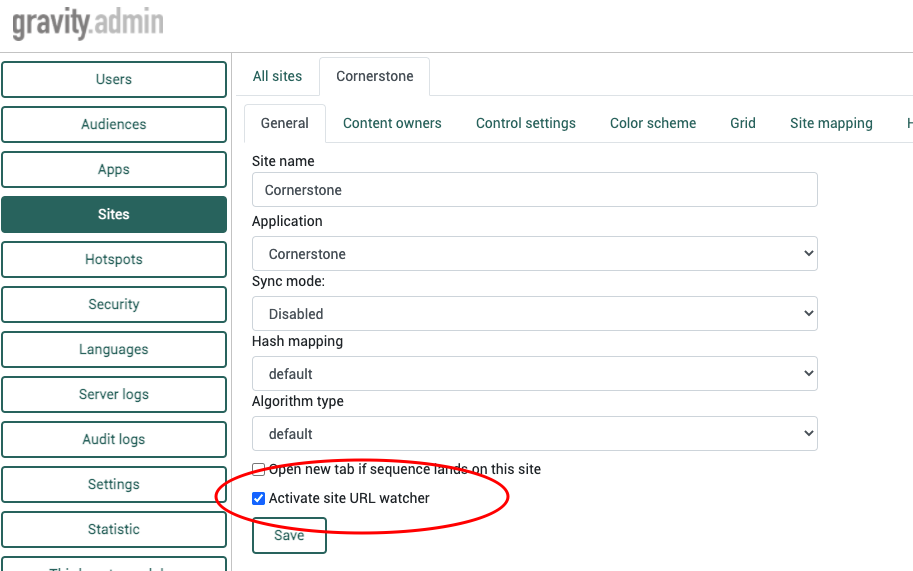
We tweaked the method to calculate the scrolling position of a workflow step in long sites. If objects have relative positions, we add an additional algorithm which calculates the position on such sites. The method can be switched for each site configuration on the “general” tab.
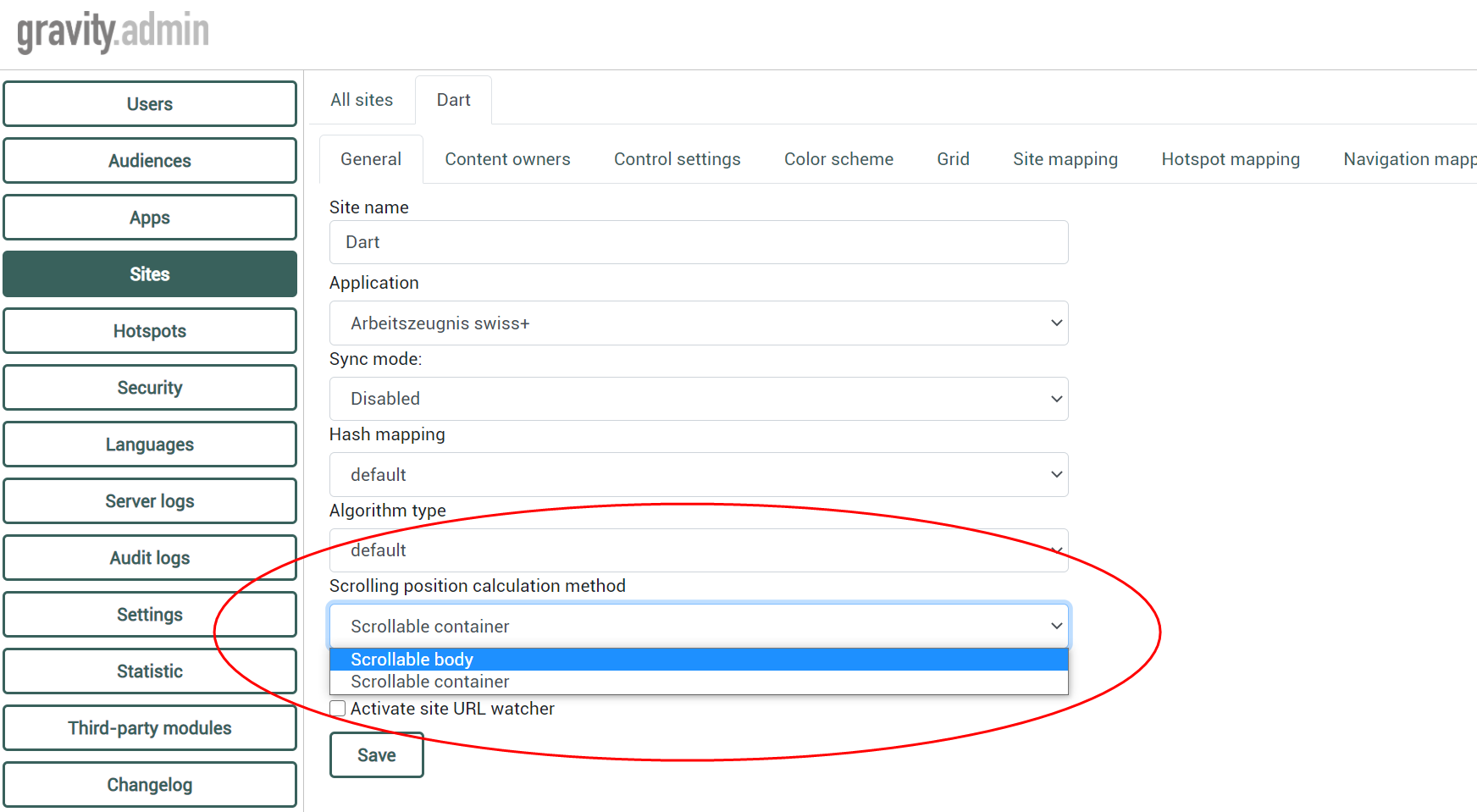
Support for private SSL/TLS certificates for outgoing mail server
Support of SMTP connections restricted to TLS 1.2
Improved isolation of the translation function when GRAVITY is used together with Beezy for SharePoint.
Workflow steps without "user confirmation" are considered 'done' (for statistics) when all steps have been done as of 1.13.
The export and import function now also support workflows. Previously only callouts, announcements and information callouts were exported. The "Hotspot URL replacement" during import now also supports workflows.
Support for "Font Awesome 5".
Reset for all users" in Edit Mode - step 2 now also resets the "display counter".
Site configuration now also supports "," (comma) as part of the URL.
Negative window size no longer leads to "invisible" callouts.
Handling of empty login parameters is changed. If user login information is empty during autologin, we don't send any server requests just log that email is empty and autologin is not possible.
The Announcement position on the screen is changed from centered to top of the screen. That makes it easier to place bigger images on different screen sizes and different browser view scaling.
Fixed a bug that prevents changing the date of a Goal after the initial setting.
Fixed a server crash when sending an URL contains a comma sign. Now comma sign is replaced with encoded version before sending
When deleting a Goal, the correct Goal name is displayed in the alert window
Fixed a bug the prevents the server from starting on MariaDB Version 10.5.8
Fixed a bug, where the pulse color definition switches back to "default" when changing "Control Setting" "Visibility mode"
1.12.20 InfoThat version is only needed when running into issues with 1.13.0 issues. Please see the respective /wiki/spaces/SD/pages/2205188102. |
Fixed uncontrolled caching of resources by browsers
1.12.7 InfoThis version is only available for Oracle on Docker Hub:
We made this build as a hot-fix for a specific case/customer. The improvement around Dashboard button visibility on the GRAVITY control will be available in the next GRAVITY version (1.13) for all versions. The settings of the dashboard button can then be fine tuned in the GRAVITY Admin site. |
Dashboard button on the GRAVITY control is only visible for content owners.
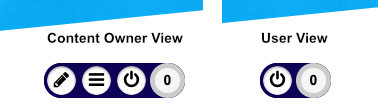
Fixed an issue which prevented showing the 'GRAVITY control description' onboarding information to automatically added users. The 'GRAVITY control description' can be found in the GRAVITY admin site → Settings → 'GRAVITY control description'.
Improved isolation of localization functions for compatibility with Beezy customizations for SharePoint.
Workflow items without 'Needs user confirmation' option from now on will marked as done on navigation to the next step.
This version contains also version 1.12.4 which provides CSS styles isolations for the GRAVITY control for one specific case and application. That update was only provided to customer with that specific issue. |
New hotspot mapping type - 'Regexp Group'
Improved mouse clicking event handling and styles isolation for SAP Ariba
Better styles isolation for Dashboard
Improved logging of SMTP service
Missing languages are added for Oracle version
Fixed detection of the first hotspot in a sequence
Fix for styles isolation for GRAVITY control
'Config endpoint' mode of Admin Site now can be activated right from Admin Site (Documentation)
Possibility to import CA certificates to Docker container from a mounted folder (Documentation)
Hotspot sequence will not be shown in Dashboard if they are limited to an audience
Improved initialization on iframe-based sites
Possibility to enable 'config endpoint' admin UI via URL
Fix for empty lighthouse for iframe-based sites where global template hotspots are used
Fix for race conditions during initialization on iframe-based sites
New hotspots import option - 'Add only missing hotspots'
'Replace all' import option now removes hotposts missing in the file
Fix for unexpectedly activated debug mode
Fix for text matching algorithm for Aliases
New site option is added to open next workflow step in a new tab
Export & Import for site configuration and hotspots
New site option to automatically activate GRAVITY when page is loaded
User-specific settings to store preferred content language
Possibility to upload PDF files as "Read more" content for hotspots
Debug mode for client side operations (ctrl + alt + D to activate and deactivate)
User-specific settings to share personalized settings between sessions and devices
Possibility to deactivate GRAVITY for a site in Edit mode (multiple hotspot collector in iFrames scenarios)
Improved CSS isolation
Improved processing of specific jQuery selectors
Redesign the closing of the preview in edit mode.
Add "SameSite=None" to NewCookie for GRAVITY admin site
[SAP SuccessFactors]: aliases not working on all courses page
Missing not null constraint for email is added
Improved initialization on iframe-based sites
[Microsoft EdgeHTML] Announcements with pictures, the horizontal scrollbars is not always visible anymore
Improved support of main navigation bars on Salesforce sites
Improved security attributes for cookies (Google Chrome 80 - Same Site)
Proper error message when user can't be authenticated because of the blacklisted email domain
Review the customer mail information about that release
Fixed error with modification of hotspot's mappings and tests
Better automatic authentication on Salesforce sites
Proper error message when user can't be authenticated because of the blacklisted email domain
Possibility to create hotspots which are visible on all pages of a site (Global Templates)
Better styles isolation for specific sites
Better support of entity details pages on Salesforce
Fix CSP processing for Domain-based configuration
Fix for limited column size for site's configurations
Fix for processing of intersite communication for iframes
Multi Language hotspot support of Salesforce (Winter 20) navigation
Callout edit: Step 2 including fold out panel act responsive on smaller screens
Admin site: New "user picker control" for adding users. Appears in "Audiences" and "Content Owners"-Tab in Sites.
Admin site: When switching deafult languages; not used languages can't be deleted while not all Goals, Task, Audiences and Workflows are translated in to the new default language
Automatic user authentication on Haufe Umantis sites
Support of MySQL version 8
Improved automatic user authentication on SAP SuccessFactors sites
Fix for hotspot filter style issue on Admin site for IE & Edge
Better integration with the latest version of Salesforce sites (Winter 20)
Applications created with empty names caused issues on Admin site
Automated population for Audiences based on automapping configuration and user's email address
Separated hotspot mapping configuration for templated hotspots
Automatic user authentication on Salesforce sites
Possibility to inject GRAVITY scripts on CSP-enabled sites
Better integration with Salesforce sites
Fixes for navigation on iframe-based sites
Other minor improvements and fixes
Fix for SAP SuccessFactors integration
Fix styles for Dashboard
Fix for goal linking to an audience issue
Fix for Allowed Domains configuration issues
Fix Javascript errors in Edge
Improve styles for control & dashboard
Color schemas for main GRAVITY elements
Resizeble GRAVITY control
Possibility to blacklist subset of sites and do not inject GRAVITY there
Support of Oracle database as a storage
Proper navigation to a page for iframe-based pages
Proper usage of single lighthouse on iframe-based pages
Proper navigation to a hotspot for iframe-based pages
Possibility to modify not visible hotspots in edit mode
Fix for copying of translation from a wrong step
Fix for page scrolling to make callout visible
'Got it' button was missing in lighthouse
Server side validation for duplicated names for workflows
Server side validation for empty login
Fix for duplicated data in the Dashboard
Other minor improvements and fixes
Possibility to select element matching algorithm for a site
Navigation from the dashboard for specific hotspots on iframe-based sites
Minor usability improvements of Administration site
Better isolation of GRAVITY specific styles
Fix for hash calculation issues for some specific sites
Bidirectional linking of sequence callouts to clickable page elements
Possibility to track visibility of callouts for dynamic content
Support of iframe-based pages
Multilingual configuration of 'read more' links
Proper detection of new users and showing of onboarding announcement
Better positioning of callouts after automated scrolling to content
Minimal support of Italian and French languages
Blocking of UI elements for long-running and not supported operations
Better isolation of jQuery library
Fix for database locking issue
Injection to SharePoint Modern UI pages using extension
Fixed issues with mappings for pages end with multiple system symbols in URL
Better layout for onboarding message with not configured data
Fixed the issue with configuration of image for onboarding message
Fixed issues with creation of new Tasks and Goals
Fixed positioning of zoomed images
Support for pre-defined configurations for hash and navigation mappings
Navigation to single and sequential hotspots from the Dashboard
Foldable GRAVITY control
Possibility to add hotspots to inactive elements
Better auto positioning of multi-language callouts
Fix for server issue for configurations with a slash at the end
Support of matrix parameters in URL http://example.com/res/categories;name=foo/objects;name=green/?page=1
Support for specific usecases for non-disclosable client
URL comparison now trims trailing slashes
Lighthouse - Readmore button size adapted to existing buttons
Lighthouse - Repositioned close button
Automatic authentication using data from integrator application
Improvements of positioning of hotspots on large elements
Read more button for new Lighthouse elements
Fixed a case when password can be saved unhashed
Fix for cleanup of search results on Dashboard
Fix for configuration of pulse colour
Fix for changing admin password issue
Side bar for Lighthouse
User onboarding for GRAVITY control via Announcement
Notifications for content owners if a callout goes to Lighthouse
Automatic authentication on SP Modern UI pages
Automatic transition of default localization to new languages
Fix for GRAVITY crash when hotspot is added to Modern UI SP Gear menu